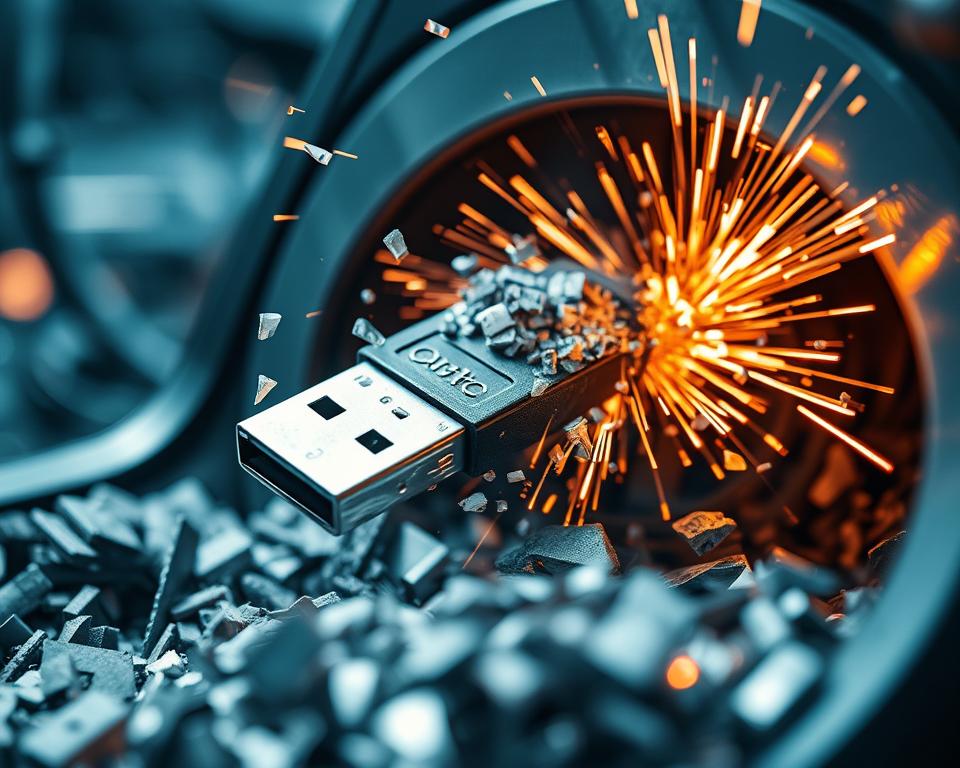As a professor, I’ve seen the dangers of not properly getting rid of USB drives. It’s a serious issue, with sensitive data often ending up in the wrong hands. This can include student records or financial information lost or thrown away.
In today’s world, where data is very valuable, we must dispose of it safely. USB drives are everywhere, making it easy to store lots of information. But, this also means there’s a big risk of data breaches and legal problems.
This article will talk about why we need to get rid of USB sticks the right way. We’ll look at the dangers of not doing it and how to make sure your data is erased. By the end, you’ll know how to keep your information safe and avoid data mishandling problems.
Key Takeaways
- Two-thirds of used USB drives still contain previous owners’ data, even after attempted deletion.
- Simple file deletion or trashing methods are ineffective at permanently erasing data from USB drives.
- Improper USB disposal can lead to data breaches and significant legal and financial liabilities.
- Physical destruction of USB drives is the most reliable method for ensuring complete data sanitization.
- Establishing robust data disposal policies and procedures is crucial for organizations handling sensitive information.
The Importance of Proper Data Disposal
Proper disposal of USB sticks and other data storage devices is key. Criminals can easily get to sensitive info, even after it seems deleted. A study showed that two-thirds of secondhand USB drives had files that could be recovered. These included private photos, business documents, and personal data, posing a big risk of identity theft and data breaches.
Not disposing of USBs properly can also lead to legal liability for companies. They might have to offer credit monitoring or face penalties if data is leaked. It’s vital to ensure data erasure and destruction to avoid these issues.
Risks of Improper USB Disposal
- Sensitive data can be recovered from discarded USB drives, even after apparent deletion.
- Criminals can use this information for identity theft and other malicious purposes.
- Businesses may face legal obligations and financial penalties if sensitive data is breached.
Potential Consequences and Liabilities
- Requirement to provide credit monitoring services to affected individuals.
- Fines and legal action due to data protection regulations.
- Damage to reputation and loss of customer trust.
It’s crucial to dispose of data properly to protect privacy and security. By following best practices for data erasure and secure destruction, we can lower the risks of identity theft and data breaches.
Understanding USB Drive Data Storage
USB drives, also known as flash memory or thumb drives, have changed how we store and move data. They use flash memory, unlike old hard disk drives. Knowing how they work is key to safely getting rid of them.
How Data is Stored on USB Drives
When you save a file on a USB drive, it’s not written right away. The drive’s controller assigns a file pointer to the data. This pointer is like a map to the data in the flash memory cells.
Even if you delete a file or format the drive, the data isn’t erased right away. The file pointers are just removed. But, with the right tools, you can still find the data.
This means deleting files or formatting a USB drive doesn’t really erase data. To wipe data clean, you need stronger methods like secure file wiping or physical destruction.
- USB drives use flash memory to store data, unlike traditional hard disk drives.
- Deleting files or formatting a USB drive does not permanently erase the data, as the file pointers are simply removed.
- Specialized data recovery software can retrieve “deleted” data from USB drives, posing a security risk.
It’s important to understand how USB drives store data to dispose of them safely. This knowledge helps protect your data when you need to get rid of your USB devices.
Common Misconceptions About USB Data Deletion
Many think deleting files or formatting a USB drive quickly erases data. But, this isn’t true. The data stays on the drive and can be found again with the right tools, even after you’ve tried to delete it all.
In fact, erasing data manually is highly unlikely to eliminate all files. Data thieves target such devices knowing residual data remains, which they can retrieve. Just deleting files or formatting drives doesn’t ensure security, as even reformatting doesn’t guarantee data security since data recovery software can reconstruct information.
Erasing, deleting, or formatting leaves behind hidden ‘ghost’ files, and there’s uncertainty regarding whether the drives will be adequately protected, passed on again, or disposed of without complete data removal. Damaging the drives doesn’t make the information unrecoverable if information remnants still exist.
To make sure data is completely gone, you should use a shredding service with NAID AAA Certification. Our industrial shredders render information retrieval impossible, and we come with a Certificate of Destruction to validate the process.
Disposing of USB sticks: Step-by-Step Guide
There are two main ways to get rid of a USB drive safely. You can either do a full disk format or use a file wiping tool. Both methods make the data on the drive impossible to get back.
Full Disk Formatting
First, you should format the USB stick completely. This erases everything on it. Make sure to pick the right file system, like FAT32 or exFAT, so it works with other devices. Formatting is a solid way to wipe the drive and get it ready for throwing away.
Dedicated File Wiping Tools
You can also use file wiping software to erase data. Programs like CCleaner, KillDisk, and DiskGenius write over the data many times. This makes it very hard to recover. These tools add an extra layer of security for your private info.
Choosing the right way to get rid of a USB stick is key to keep your data safe. By following these steps, you can make sure your data is securely destroyed. This helps protect you from privacy and security threats.
Physical Destruction Methods
In today’s digital world, keeping sensitive information safe is key. For USB drives with top-secret data, destroying them physically is often the best way. This method includes cutting, crushing, or shredding the drive, making the data forever lost.
Secure Disposal of USB Components
But, getting rid of USB parts is more than just the drive itself. The circuit board, flash memory chip, and other parts need to be thrown away right. This makes sure every part of the USB is handled safely, leaving no sign of the data it had.
Physical destruction works well but can be costly and harm the environment. It’s important to think about the good of erasing all data against the bad, like the cost of special tools or the harm from throwing away shredded bits. Companies must look at their data safety needs and rules to pick the best way to get rid of the USB.
| Data Destruction Method | Effectiveness | Environmental Impact | Cost |
|---|---|---|---|
| Shredding | Very High | Moderate | High |
| Crushing | High | Low | Moderate |
| Cutting | Moderate | Low | Low |
The right way to destroy a USB depends on knowing about data safety, following environmental rules, and keeping costs down. By being careful and responsible when getting rid of USB drives, companies can protect important data and also help the planet.
Data Sanitization Best Practices
It’s key for companies to have strong data sanitization plans, especially when dealing with sensitive info on USB drives. They should have clear rules for getting rid of old drives and train staff on how to destroy data right. Keeping these policies up to date helps avoid data leaks and follows the law.
Organizational Policies and Procedures
Companies need solid policies and steps for data sanitization. These should cover how to safely get rid of USB drives, like:
- Sorting devices by their data security needs
- Choosing the right way to wipe each device
- Keeping records of the wiping process to make sure data is gone
- Teaching staff about the best ways to handle data destruction
With these detailed plans, companies can lower the risks of bad e-waste management. They also keep sensitive data safe from wrong hands.
| Data Sanitization Best Practices | Benefits |
|---|---|
| Creating clear rules for USB drive disposal | Makes sure data is wiped out safely and the same way everywhere |
| Training staff on how to wipe data | Helps employees deal with sensitive info well and lowers risks |
| Updating data sanitization rules often | Keeps up with new data security dangers and laws |
With a solid data sanitization plan, companies can keep important info safe. They also show they care about handling data responsibly.
Legal and Regulatory Compliance
Proper disposal of USB drives is not just a good idea. It’s also the law in many places. Laws like the General Data Protection Regulation (GDPR) and the Health Insurance Portability and Accountability Act (HIPAA) require the safe destruction of data on USB drives. Not following these rules can lead to big fines and legal trouble.
The Health and Human Services Office for Civil Rights talked about this in their July 2018 newsletter. They said HIPAA requires a plan for disposing of electronic devices. This plan should list each device and its serial number.
The US Department of Health and Human Services and the US Computer Emergency Readiness Team suggest three ways to remove data from devices. These are Clearing, Purging, and Physical Destruction. These methods help keep data safe.
Ignoring HIPAA rules on disposing of Protected Health Information (PHI) can cause big problems. HIPAA says everyone who handles PHI must know how to dispose of it properly. This includes all employees and volunteers.
In the US, 35 states have laws about how to dispose of personal information. The Federal Trade Commission (FTC) also has rules for disposing of information to prevent unauthorized access.
Different fields like healthcare, finance, and government have their own rules for disposing of data. Not following these rules can lead to fines, legal trouble, and damage to reputation. Getting a Certificate of Destruction is key to show you follow these laws.
| Regulation | Requirements | Penalties for Non-Compliance |
|---|---|---|
| HIPAA | Secure destruction of PHI on removable media | Hefty fines, lawsuits, negative publicity |
| GDPR | Secure disposal of personal data | Fines up to 4% of global annual revenue |
| FTC Data Disposal Rule | Proper disposal of consumer information | Fines, legal consequences, reputational damage |
Following data disposal laws is key to keeping data safe and avoiding legal trouble. Businesses must make sure they follow the right rules to destroy sensitive information. This protects them from the bad effects of not following the law.
Environmental Considerations
In today’s digital world, it’s key to dispose of USB drives and other e-waste responsibly. These items can contain harmful materials that damage the environment if not disposed of correctly. Improper disposal can lead to pollution and waste of valuable resources.
Responsible E-Waste Disposal
To lessen the harm of e-waste, we must follow local rules and look into recycling. Only 12.5 percent of U.S. e-waste is recycled, showing we need to do more. By focusing on sustainability and a circular economy, we can reuse materials from USB drives and other electronics. This reduces the need for new mining and its environmental effects.
| E-Waste Statistic | Value |
|---|---|
| Amount of e-waste generated per person in the U.S. annually | 44 pounds |
| Percentage of e-waste that is properly recycled in the U.S. | 12.5% |
| Percentage of total toxic waste in landfills that e-waste accounts for | 70% |
By choosing responsible e-waste disposal, we protect our planet and support sustainable growth. As individuals and groups, we play a big part in reducing our digital footprint. This helps create a greener future for all.
Disposing of USB sticks: Case Studies and Real-World Examples
Getting rid of USB flash drives the right way is key. It keeps our data safe and helps the planet by reducing e-waste. As we use more digital storage, it’s vital to look at examples that show what happens when we don’t dispose of them properly.
Consider MediSecure Corporation, a big pharmaceutical company with 20 locations around the world. Their Research Center, with super important data, had a big problem. An employee threw away a USB drive in a public bin. This led to a huge data breach, costing the company millions in fines and legal costs, and damaging their reputation.
Another story is from MediSecure‘s manufacturing site. A USB with vital production info was left in a machine that was sold as junk. This mistake caused a serious identity theft issue. The company faced big financial and legal problems because of it.
- The MediSecure stories show the dangers of not getting rid of USBs right. They talk about data breaches, identity theft, and big financial losses.
- These examples highlight why we need strong data cleaning and e-waste handling rules. They help keep our info safe and protect the environment.
As technology changes, companies must keep up. They need to follow the latest rules, like the IEEE 2883 Standard for cleaning storage. This ensures USBs and other digital devices are disposed of safely and without harming the environment.
Conclusion
Safely getting rid of USB sticks is key to keeping our data security and data privacy safe. It also helps us be more environmentally responsible. Knowing the dangers of not disposing of USBs right, using safe ways to erase data, and following the law and green rules helps a lot.
Using special shredders that turn USBs into tiny pieces and recycling them shows we care about the planet. As more USBs need to be thrown away, it’s vital for everyone to focus on data security and environmental responsibility.
Getting rid of USB sticks the right way needs a mix of keeping data safe and taking care of our planet. By following the best ways and choosing green options, we can make the future of data storage and disposal better for everyone.
FAQ
What are the risks of improper USB disposal?
Not disposing of USB drives properly can lead to big problems. Sensitive data can fall into the wrong hands, causing identity theft. It can also lead to legal and financial issues for companies that don’t destroy data correctly.
How is data stored and deleted on USB drives?
USB drives use flash memory to store data, unlike hard disk drives. When you delete files or format a drive, the data isn’t erased right away. The file pointers are removed, making it seem like the data is gone. But, it can still be recovered with special software.
Are deleting files or formatting a USB drive enough to permanently erase the data?
No, just deleting files or formatting a drive isn’t enough. The data stays on the drive and can be recovered. Even methods like drag-and-drop deletion or quick formatting can’t fully erase it.
What are the recommended methods for properly disposing of a USB drive?
To dispose of a USB drive right, use full disk formatting or dedicated wiping software. Full disk formatting erases the drive completely. Wiping tools overwrite data multiple times to make it unrecoverable. Tools like CCleaner, KillDisk, and DiskGenius can sanitize USB drives before disposal.
When is physical destruction of a USB drive recommended?
For drives with very sensitive data, physical destruction is best. You can cut, crush, or shred the drive to make the data inaccessible. Make sure to dispose of the USB components responsibly to follow environmental rules.
What are the legal and regulatory requirements for disposing of USB drives?
Laws like GDPR and HIPAA require the secure destruction of sensitive data on removable media. Not following these laws can lead to big fines and legal trouble.
What are the environmental considerations when disposing of USB drives?
USB sticks contain hazardous materials that can harm the environment if not disposed of right. When destroying drives, follow local e-waste rules and consider recycling. This helps reduce environmental harm and supports sustainable practices.
Source Links
- https://www.tomsguide.com/us/how-to-delete-usb-drive,news-29630.html
- https://campustechnology.com/Articles/2011/09/29/How-and-Why-To-Destroy-Old-Flash-Drives.aspx?Page=1
- https://www.security.uci.edu/how-to/data-disposal/